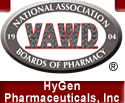HyGen Happenings
HyGen Pharmaceuticals, Inc. Redmond facility is now accredited by the National Association of Boards of Pharmacy® (NABP®) in its Verified-Accredited Wholelsale Distributors® (VAWD®) program.

RemoteNet FAQs
-
How do I sign up to place orders on the RemoteNet Access Site?
Please Click Here to complete our registration process and we will get you online and ready to go!
-
Can I change my account information, like my password?
Yes! Once you are logged in, enter your name in the Ordered By field and then select Change My Password from the My Account tab at the top of the home page. All you have to do is Enter Current Password and in the two subsequent fields Enter New Password and Confirm New Password. Press the Change Password button and your changes will be saved. Some information is unavailable to be edited for your protection, like "ship to" address. If you see it can't be changed on the site, please call 877.630.9198 and we can help you out.
-
How do I progress past the "Home Page"?
For your protection, RemoteNet Access requires that the user inputs their name in the Ordered By field before progressing to to any other features of RemoteNet Access including changing your password, searching for products, or placing an order.
-
Can multiple orders be placed on the same day?
Of Course! HyGen Pharmaceuticals appreciates your business! However, we do require a minimum of $150.00 per order to ship. And remember, under the Place an Order tab you can Check Orders on Hold or View Current Order so you can add to your order throughout the day.
-
Can I check the status of a RemoteNet order and track my order?
Yes! Once you are logged in, click on Check Order Status under the My Account tab at the top of the home page. You will see your previous web orders as well as any orders placed directly with a representative listed in chronological order. Click on the order number you wish to track delivery information on. This page should display all the line items that have been shipped with the delivery tracking information at the bottom. Contact us at 877.630.9198 if you need more information!
-
How can I search for an item?
It's EASY! Enter either the NDC or a product description into the Product Search box at the top of the screen. This allows you to search with Brand/Generic names, complete NDC (in the 00000-0000-00 format), product description, and even partial names.
-
Is a PO number required to place an order?
No. RemoteNet Access only requires the Ordered By field to be completed before placing an order. However, there is a field for you to enter it if you need a specific PO assigned to an order.
-
Can changes be made to my account on the RemoteNet Access Site?
Other than changing your password, sensitive account information changes need to be made via customer service. You can call a customer care representative at 877.630.9198 for immediate help.